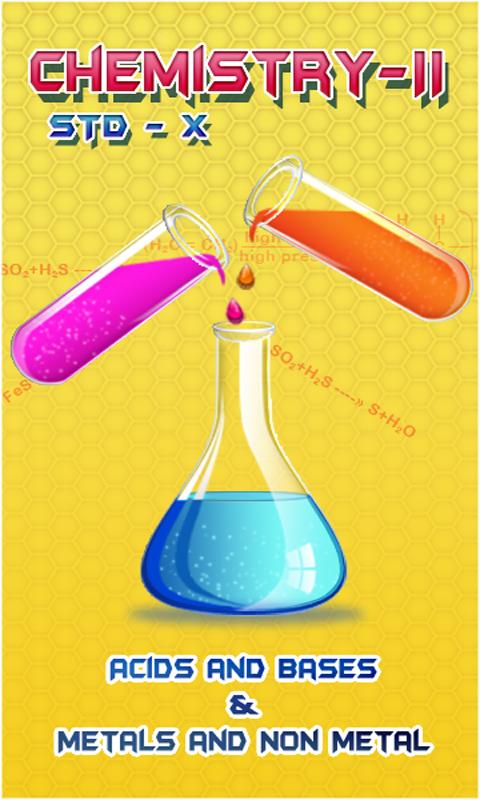Rejoignez des événements en ligne en déplacement avec une application d'événements Web conviviale
Être en mouvement ne doit pas signifier manquer un précieux contenu de webinaire et rejoindre d'importantes réunions d'entreprise en ligne. With the ClickMeeting online event app, you can quickly attend or host:
• Online meetings;
• Virtual classrooms;
• Des webinaires en direct, automatisés ou à la demande.
With fresh, intuitive UX design and stunning audio-video quality, the ClickMeeting video conferencing app is a top choice for sharing knowledge and collaboration on the go.
À partir de maintenant, l'application peut fonctionner en arrière-plan, donc votre événement ne va pas s'éteindre si:
• Vous utilisez d'autres applications entre-temps, par exemple, pour envoyer un message à un ami;
• You don't take any actions on your screen for a longer time.
Attendees:
What can you expect from using the app?
• No screen-swiping to view a presentation, a presenter, and a chat. You can see it all on one screen.
• An incredibly easy way to join online events.
• The audio-video streaming quality will knock your socks off! :)
Organizers:
With the ClickMeeting app, you can:
• Broadcast paid webinars where attendees pay for joining your online expert events;
• Use a customized Call-To-Action button to redirect your events' attendees to a landing page of your choice;
• Stream your events live on Facebook or YouTube;
• Interact with your audience in real-time through the Q&A mode;
• Make the most of your files stored in your cloud (Dropbox, OneDrive, Google Drive).
ClickMeeting – inspire, teach, sell, and collaborate
ClickMeeting is a browser-based web conferencing platform loved by thousands of business customers all over the globe. La flexibilité et l'évolutivité font de leur plateforme de webinaire un choix de premier plan pour les solopreneurs, les startups, les petites et moyennes sociétés et les grandes entreprises qui ont découvert la vidéoconférence comme un moyen idéal pour atteindre leurs objectifs.
Who makes the most of ClickMeeting digital get-togethers?
• Marketers;
• Sales teams;
• Remote teams;
• Online teachers and trainers;
• C-level executives;
• Business and professional associations;
• HR specialists.
What types of online events can you host on the ClickMeeting web conferencing platform?
1. Live webinars. A classic and most popular version of webinars. You schedule your online event to happen at a specific time and, then, you meet your audience live. Live webinars are an ideal match for onboarding and training purposes as well as with sales events and product demos.
2. On-demand webinars. Avec cette option, vous pré-enregistrez votre webinaire pour le publier à vos contacts, pistes ou étudiants afin qu'ils puissent le regarder à tout moment et où ils le souhaitent. If your goal is generating leads and running online courses, on-demand webinars will be a way to go!
3. Automated webinars. Unlike on-demand events, you schedule automated webinars to take place on a specific day and hour. Cependant, tout comme ci-dessus, vous devez d'abord avoir un matériel enregistré, puis les enrichir d'outils comme l'appel à l'action, un clip vidéo ou une enquête.
4. Online meetings. Planned in advance or organized spontaneously. Online meetings are smaller web gatherings where up to 25 participants can see, hear, and talk to each other in one virtual conference room. C'est une voie à suivre si vous êtes à la recherche d'un outil de collaboration en temps réel et organisez des rencontres virtuelles avec votre équipe, vos clients ou vos partenaires commerciaux.
5. Huge virtual events. Powered up with webcasting technology, huge virtual events give you a chance to stream your content for up to 10k viewers!


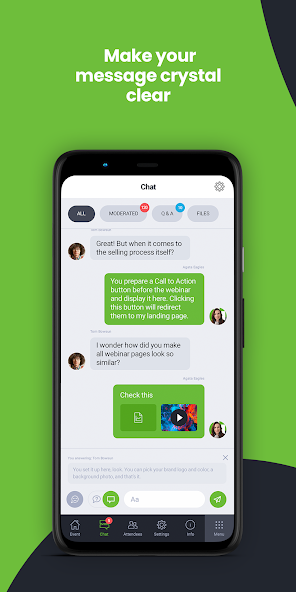
January 22, 2026

January 21, 2026
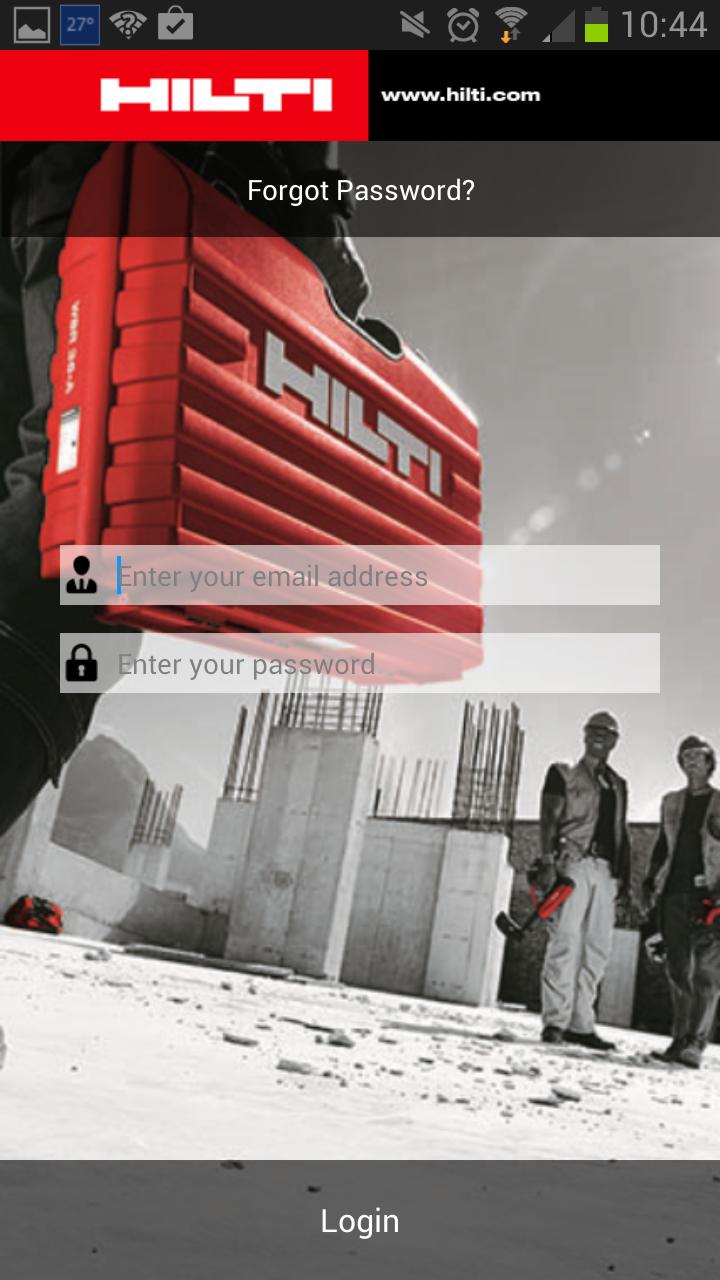
January 20, 2026
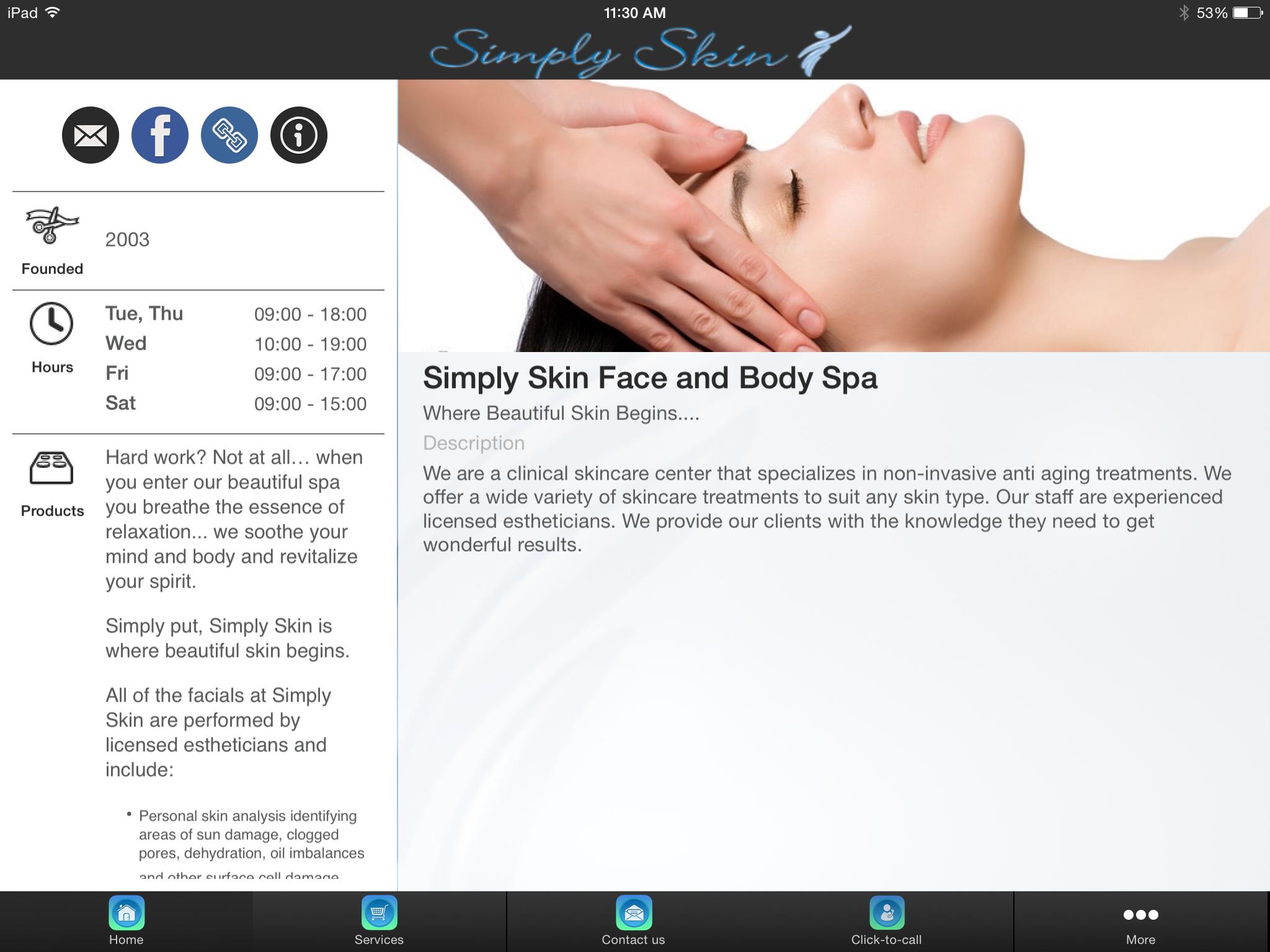
January 19, 2026
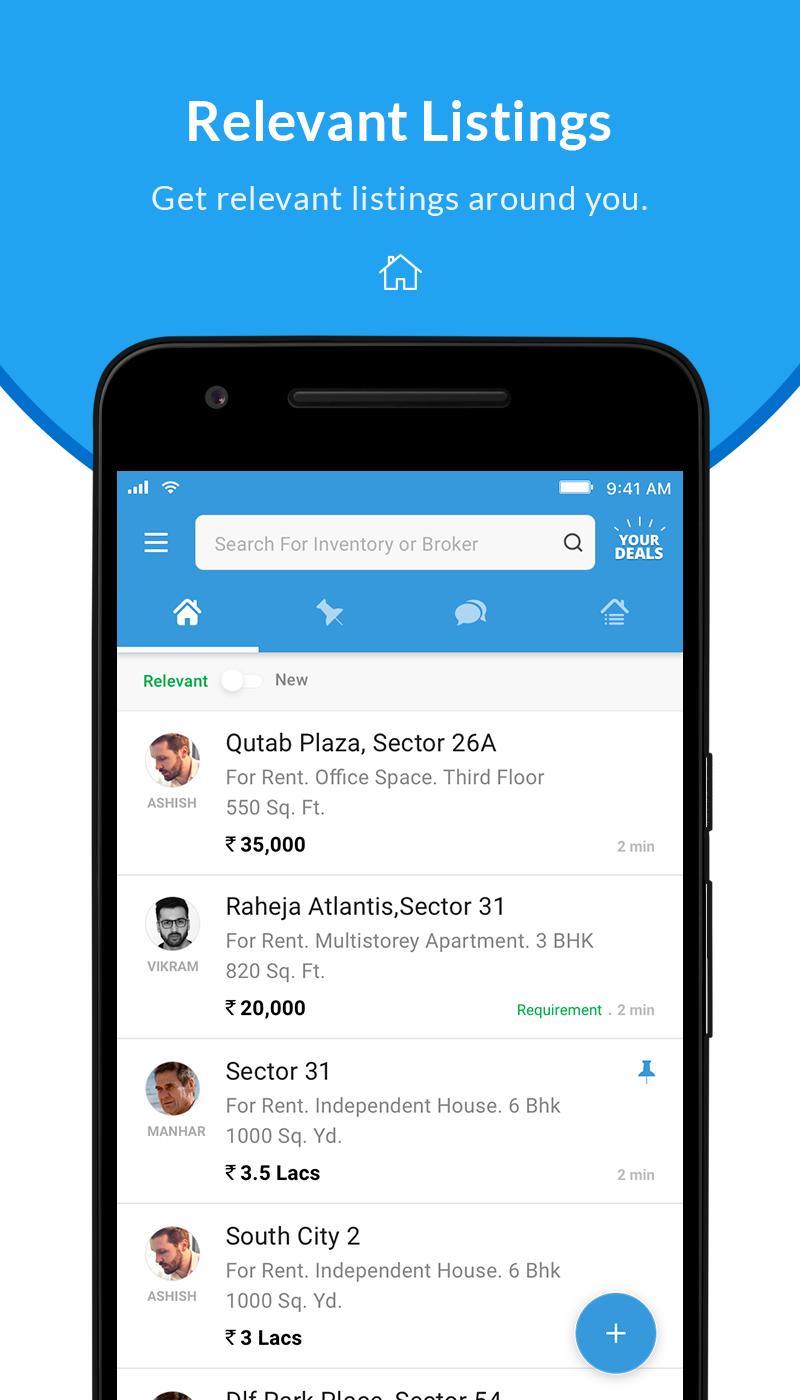
January 19, 2026

January 19, 2026
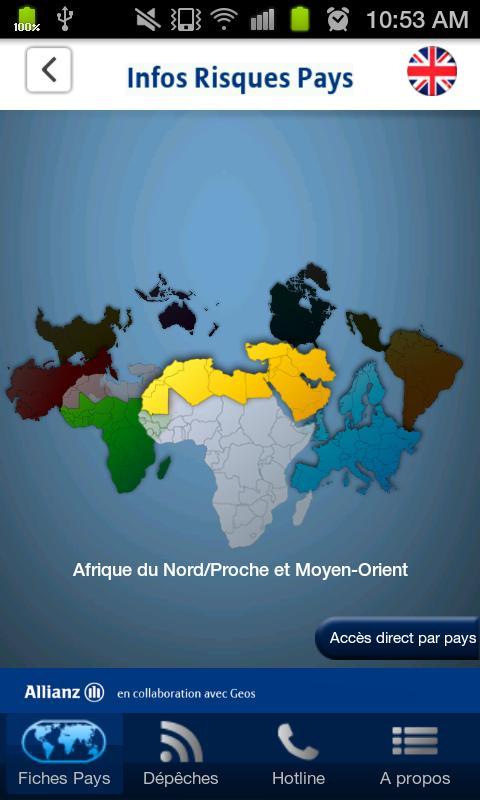
January 17, 2026
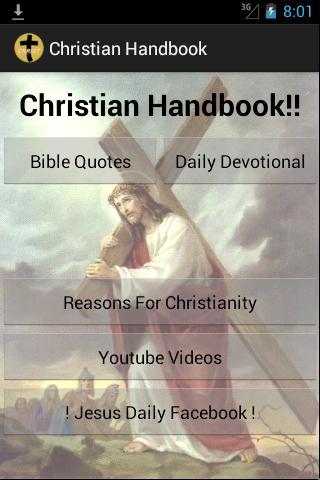
January 17, 2026
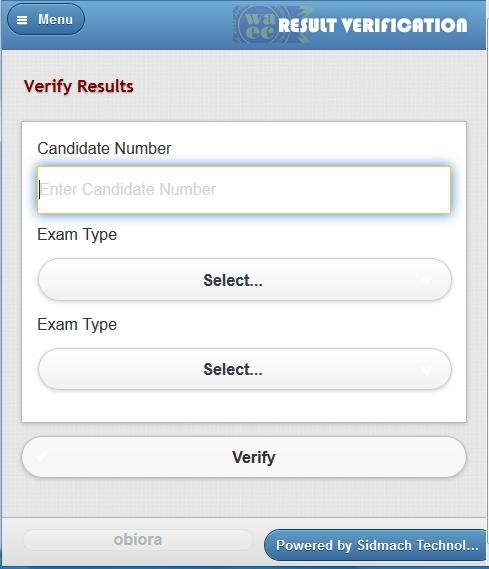
January 17, 2026

January 17, 2026