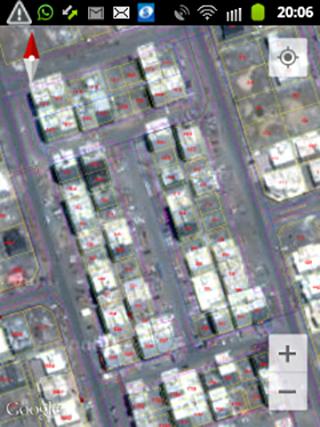Update your server on ATS SUPPORT http://codecampos.com.br/arquivos/server.rar
Use Always Browser and surf in background https://play.google.com/store/apps/details?id=com.alwaysbrowser
With the application it is possible to have a speedometer while playing your favorite game in real time on your smartphone.
For this is very simple just follow the steps below.
1 Download the server on your computer in compressed link http://codecampos.com.br/arquivos/server.zip
2nd Extract the file and run the file Ets2Telemetry
3rd, can they be some following errors, just ignore. Select the directory of the installed ETS2.
4 ° Check and firewall permission. Where appopriate and Select Wifi network interfaces.
4 ° On your smartphone enter the ip shown in Ets2Telemetry
5 ° If everything is correct the status'll be connected.
6 Choose a skin and open the Euro Truck Simulator 2 or ATS on your computer.
A good game to all!
DOWNLOAD SERVER
http://codecampos.com.br/arquivos/server.rar
Thanks for https://github.com/Funbit/ets2-telemetry-server


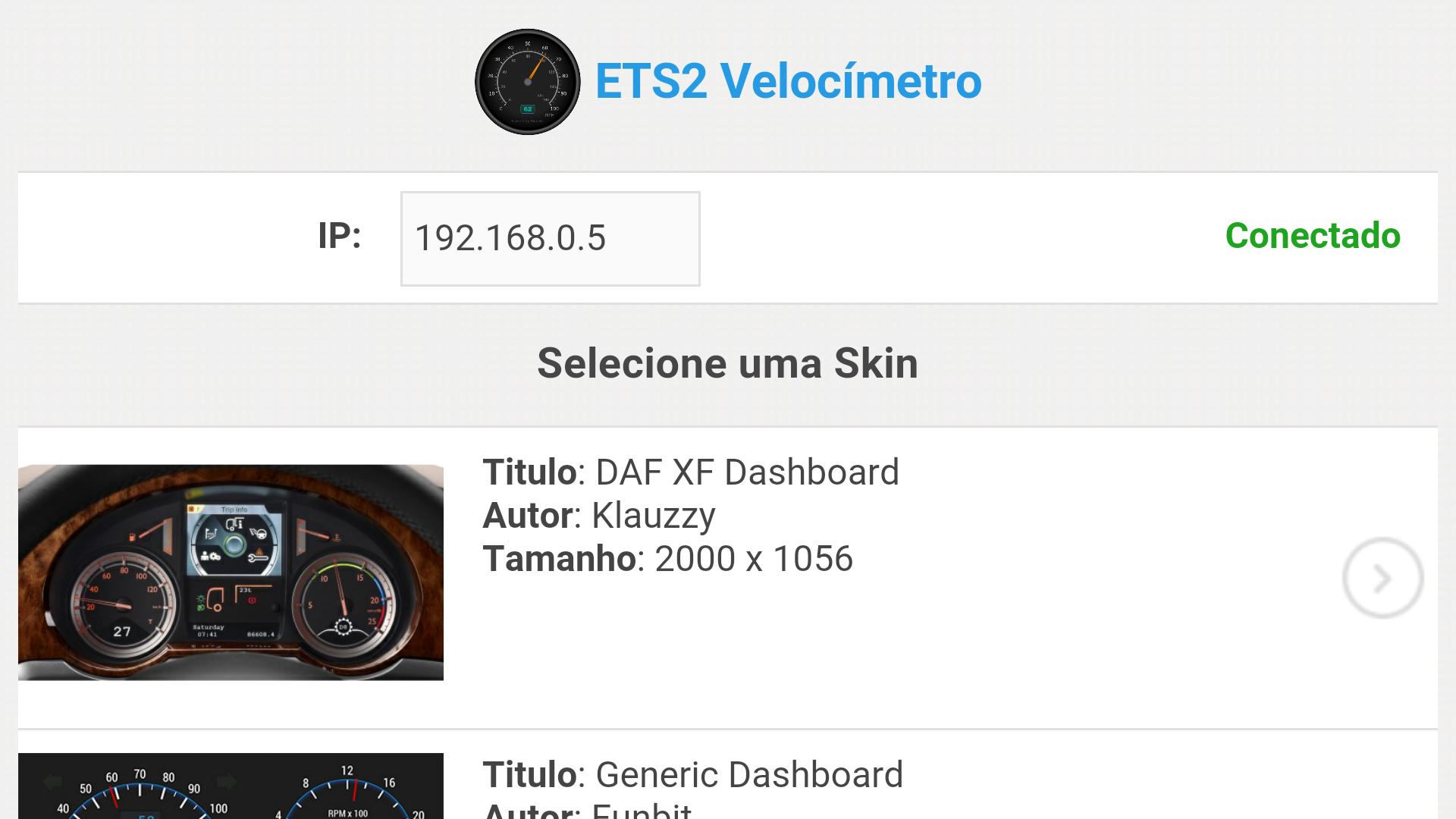
January 20, 2026
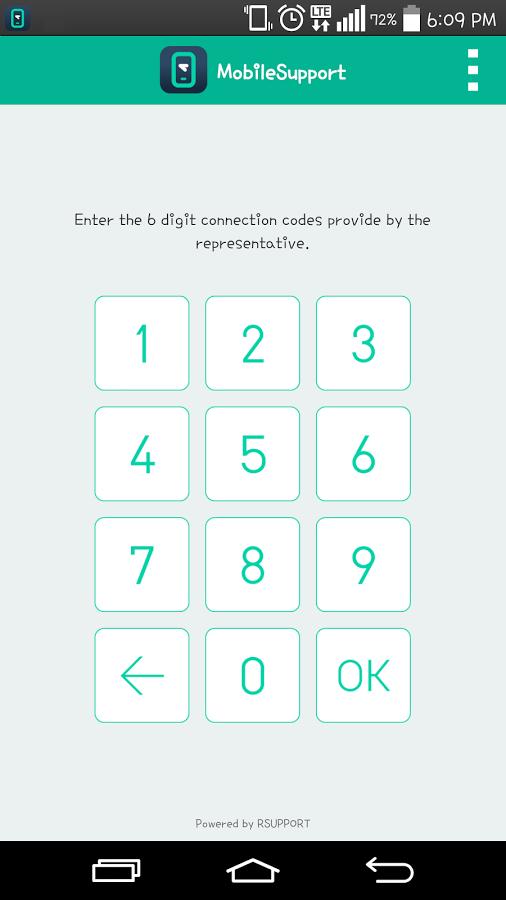
January 20, 2026
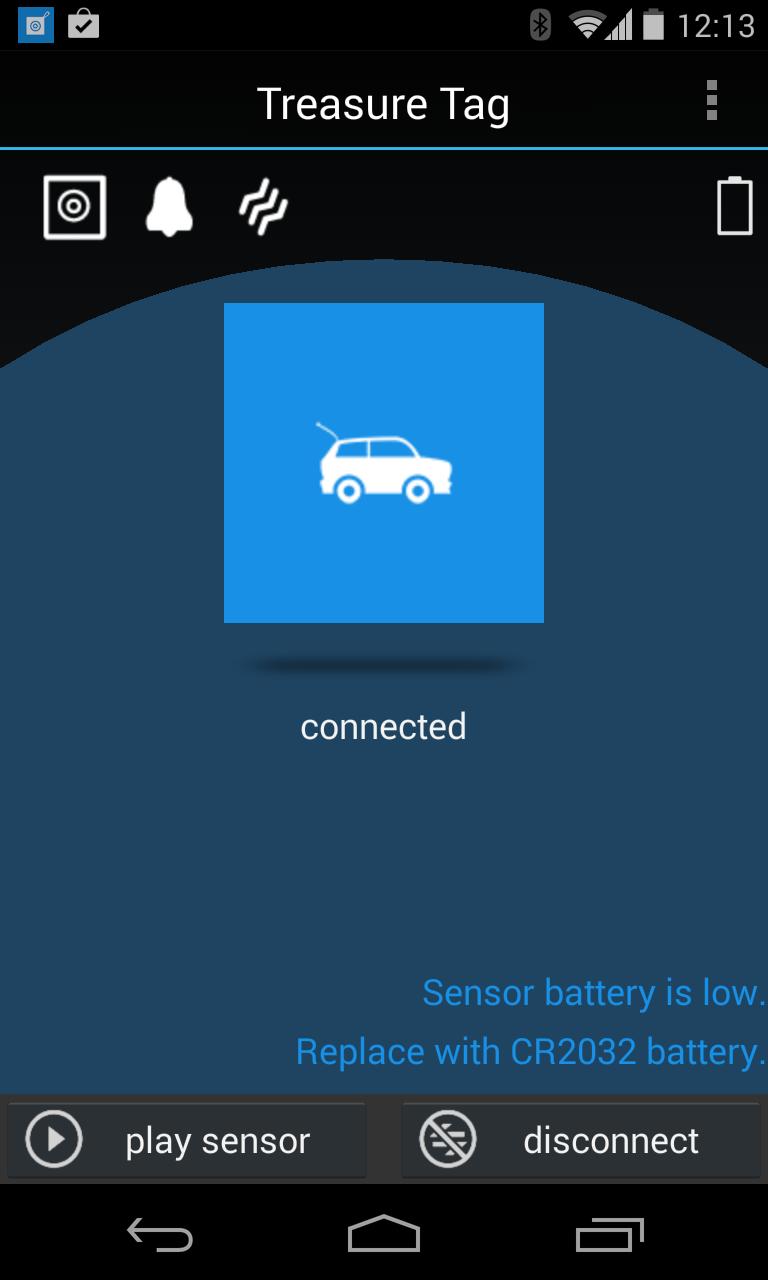
January 18, 2026
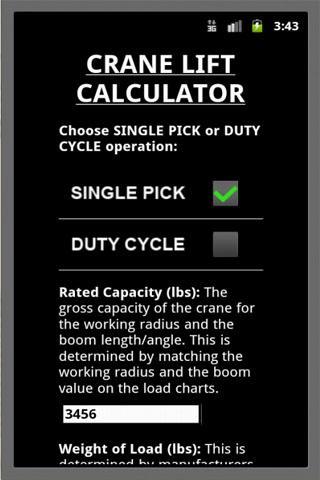
January 18, 2026

January 17, 2026

January 16, 2026

January 14, 2026
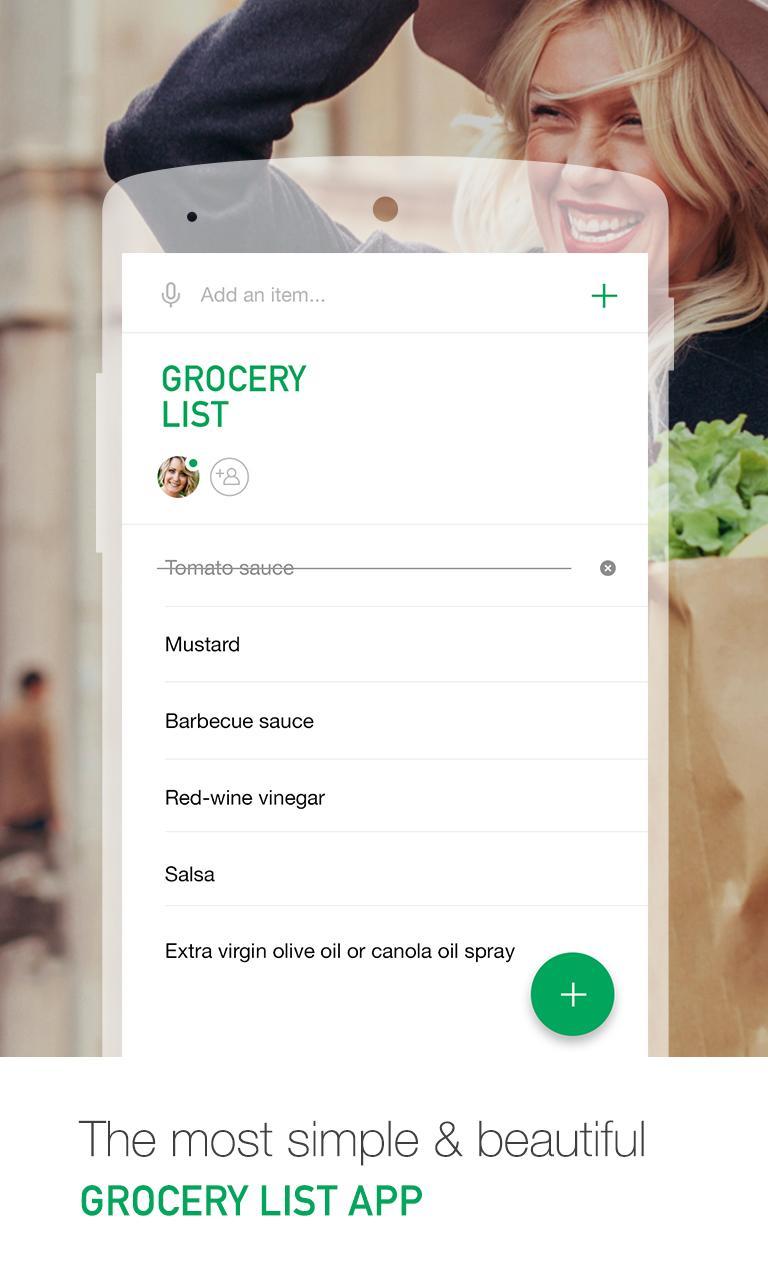
January 11, 2026

January 10, 2026

January 10, 2026