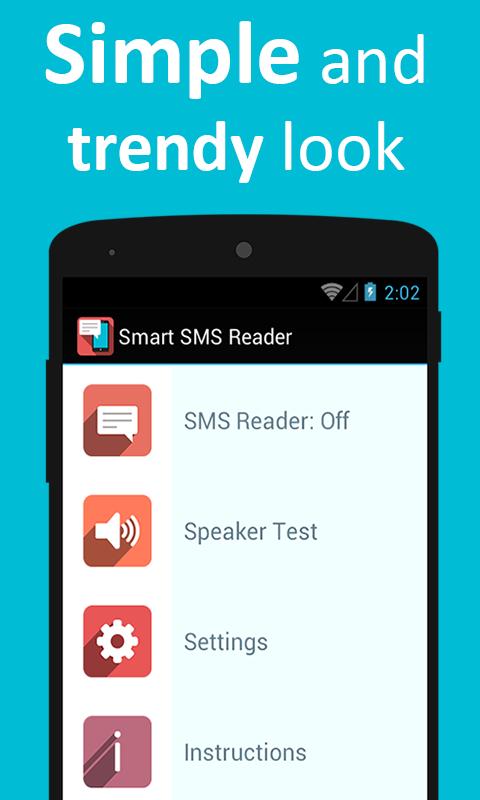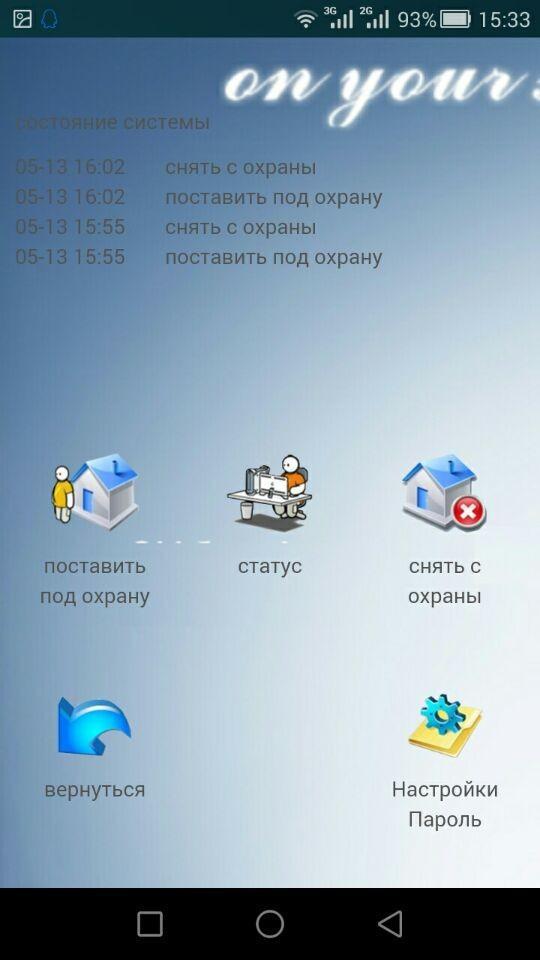
To Control The System Impaq-520 Software Download "Impaq-Cloud" for Android.
To control the IMPAQ-520 system, load the Impaq-Cloud for Android. Currently, it allows you to manage the Wi-Fi, GPRS or 3G system for free. In the line "User Name" Enter "Serial No" of your
Devices (see the sticker on the back of the IMPAQ-520, for example "9100"). The default password is "123". Using this software, you can change the standard password to your unique.
Setting up the control device using Android:
Step 1: Set your device on a web server
Call the device, enter the "installer code"+[9] [9]+[115]+[*]+[29]+[*]+[44]+[*]+[50]+[#]
Step 2: Configure your user name on the Web server
Enter the "installer code"+[3] [1]+[9100]+[#]
Where [9100] - "Serial No" of your device.
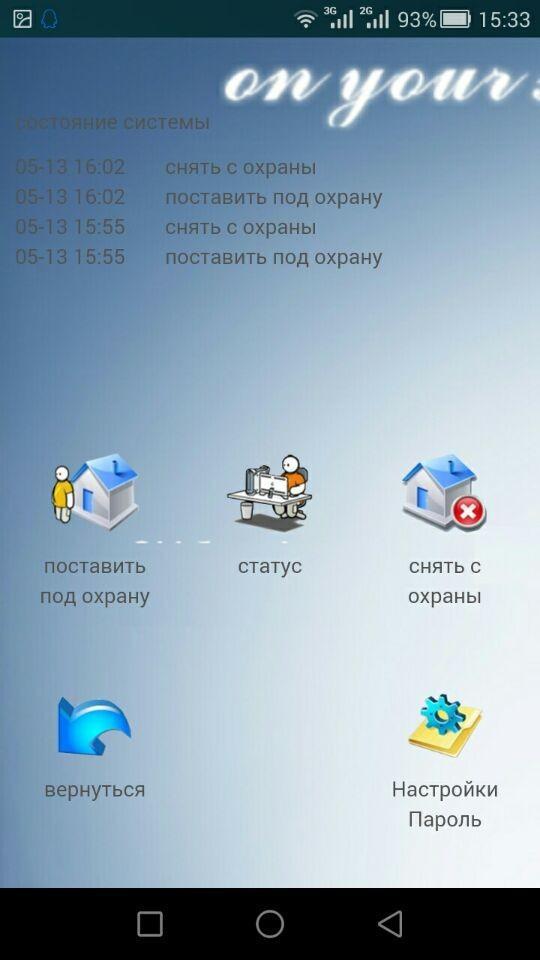
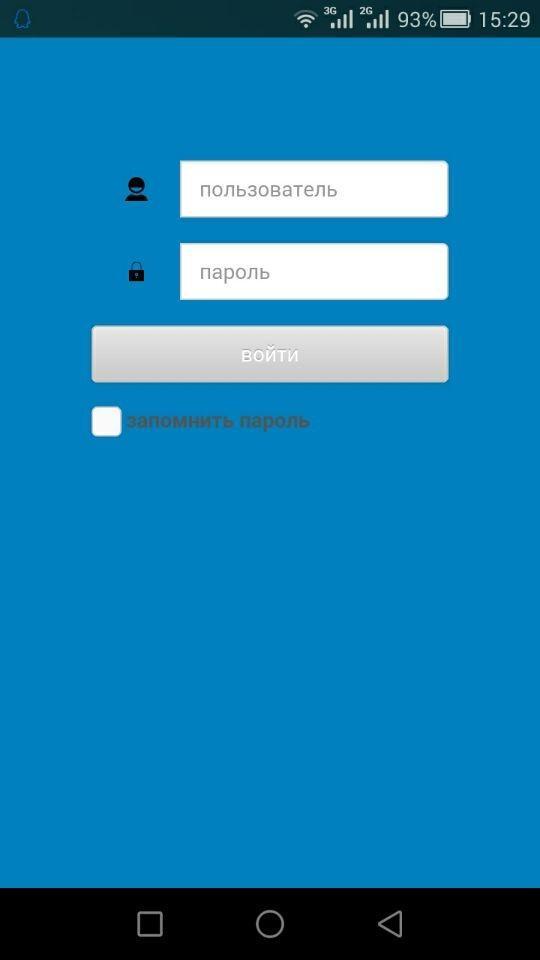
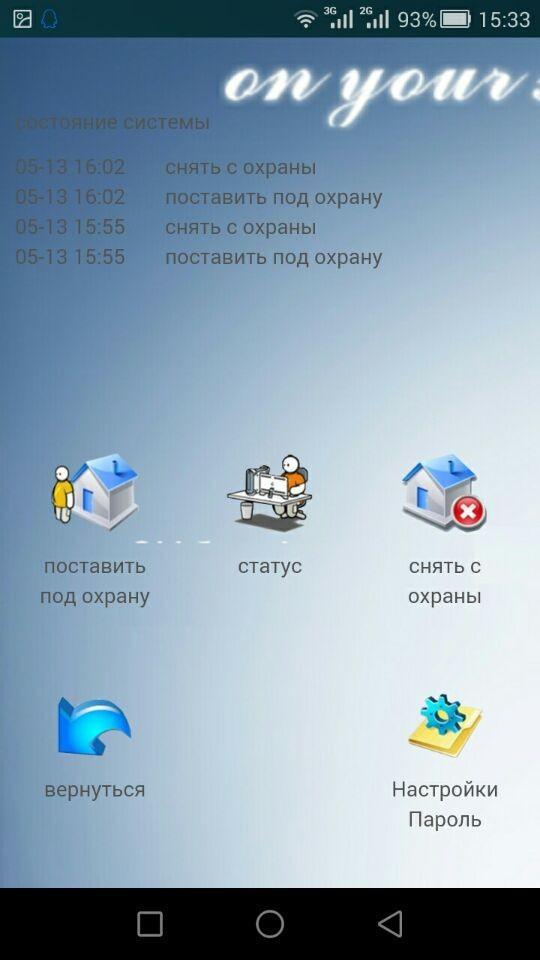
January 22, 2026
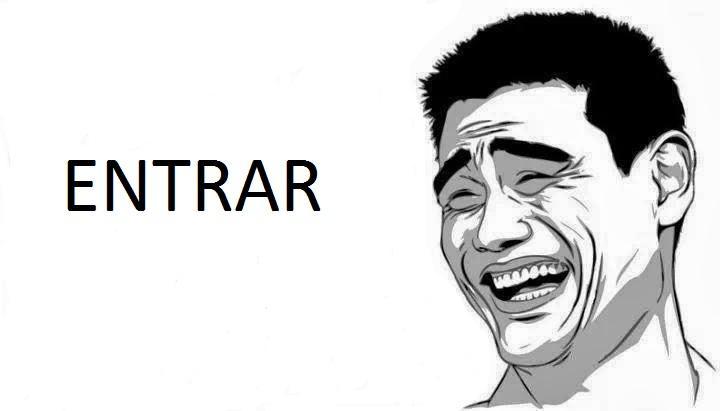
January 22, 2026

January 21, 2026

January 20, 2026

January 20, 2026
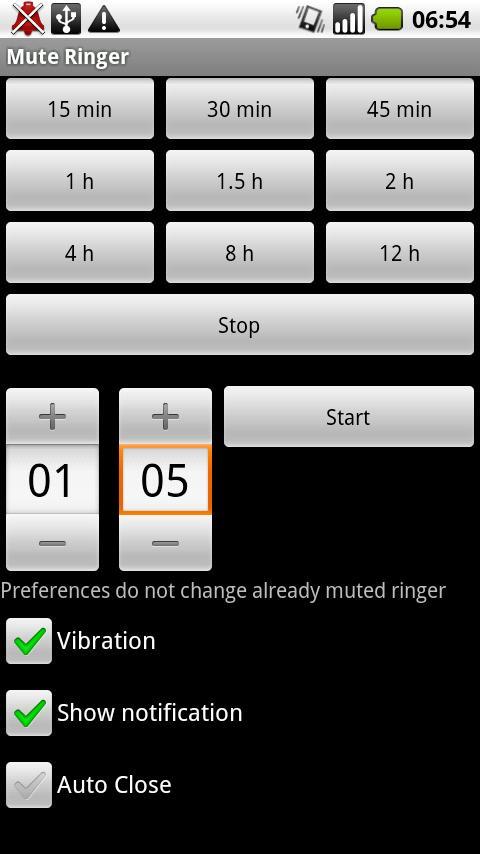
January 20, 2026
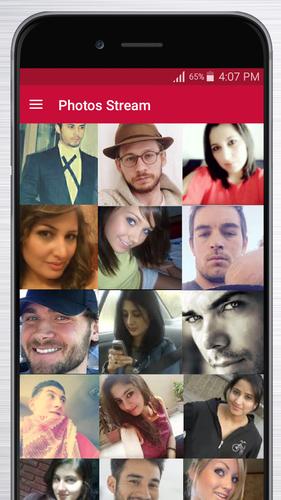
January 19, 2026

January 19, 2026
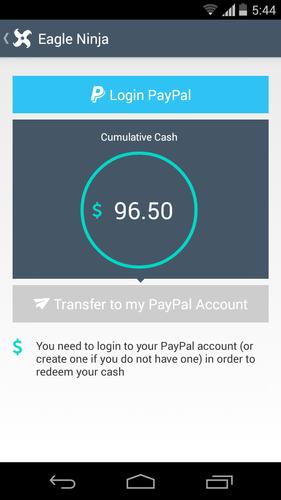
January 18, 2026
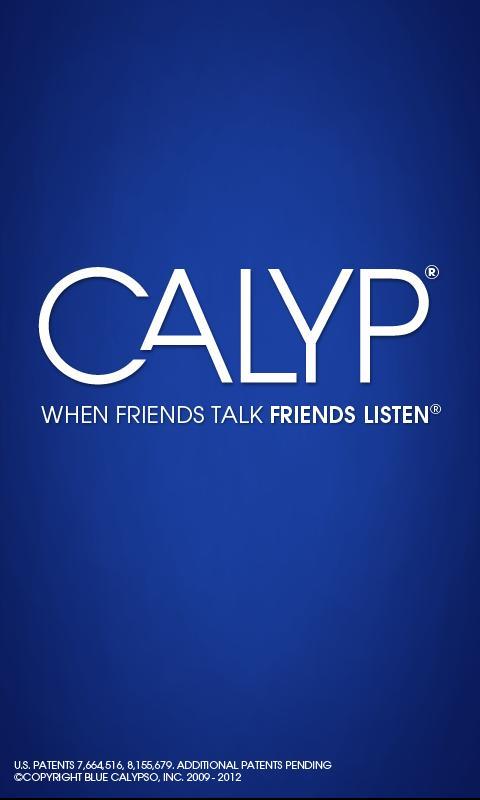
January 18, 2026